- Spark Intelligence
- Posts
- Spark Intelligence #25: Creative revolt, ChatGPT Agent, vending machine chaos, and a tool to fight beige design
Spark Intelligence #25: Creative revolt, ChatGPT Agent, vending machine chaos, and a tool to fight beige design
The AI brief for creatives leaders to grow your business and career.
Here’s your regular dose of creative AI insight from me: Emma, co-founder of Spark AI. A very warm hello to everyone I see here every fortnight, and to new subscribers, welcome! It’s probably time I re-introduced Spark - our day-job is helping creative and marketing leaders turn AI curiosity into confidence - through strategic business transformation, and practical role-specific AI upskilling. Our weekend job is lovingly writing this newsletter to bring creative leaders the single source of what they need to know about AI right now.
This week, we’re diving into some surprisingly human moments in AI - one designer’s fight to bring back creative randomness, vending machines managed by Claude to Shopify putting a human back in the loop. Plus an important deep-dive on ChatGPT Agent by our resident chief AI guru Jules.
Here’s what we’re unpacking:
1. ChatGPT Agent: coming soon to a workspace near you
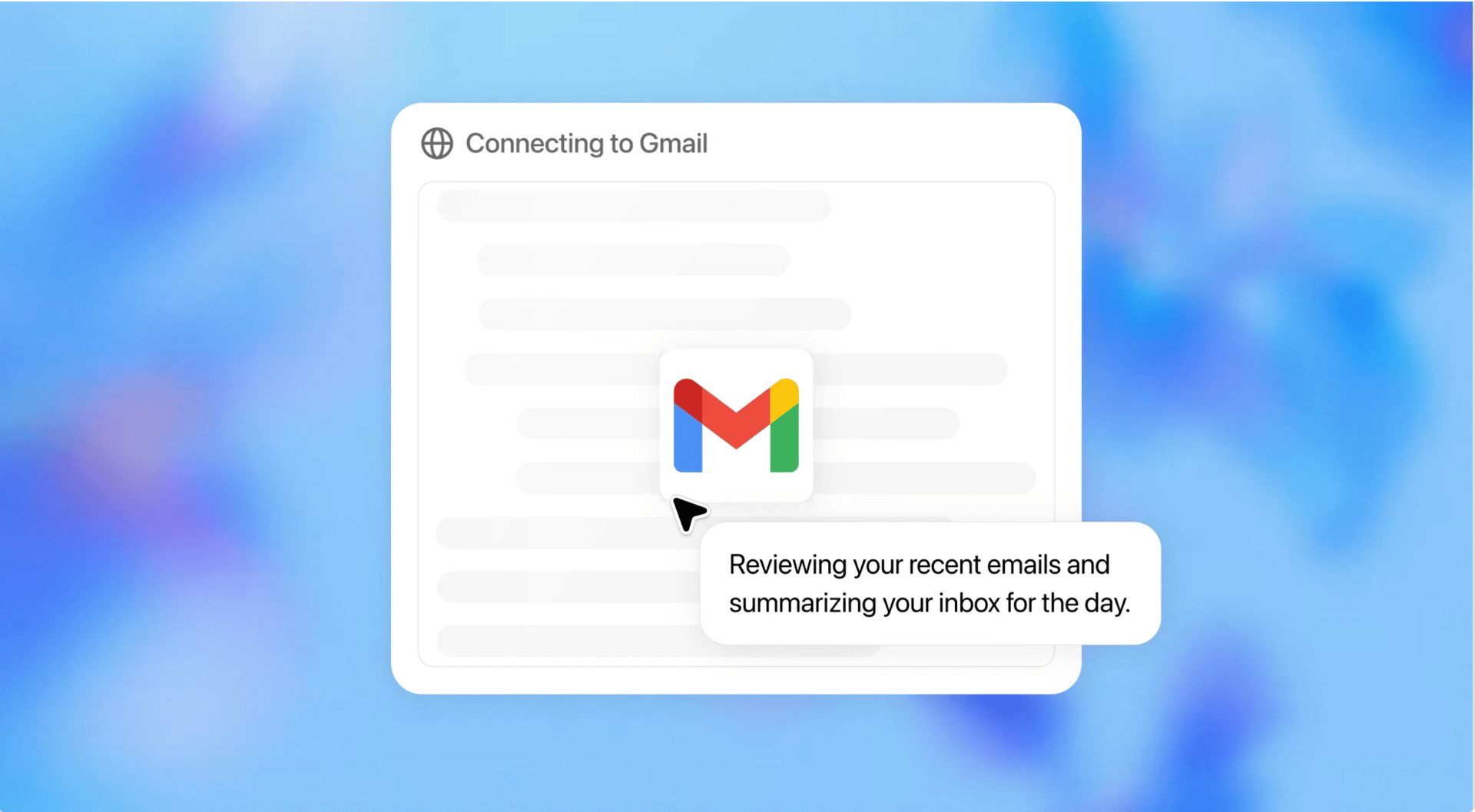
👋 Jules jumping in here to report on OpenAI’s announcement ChatGPT Agent - which is bringing multi-step problem solving to every ChatGPT account. As well as following instructions, browsing the web and analysing data, it can also create Excel sheets and Powerpoint slides, ready for you to download.
OpenAI demoed it reading emails, book flights, generating reports and pulling files across cloud platforms. Online, we’ve seen people testing it for creating a meeting briefing by looking at your calendar and scraping relevant news, generating a business case in Excel, and analysing competitors and compiling the results into a PowerPoint deck.
Why agencies should care
1. Faster desk research. Need to scope a sector, compile mood-boards or pull reference imagery? Agent can crawl multiple sites, gather pricing, citations and visuals into a single deck before you’ve finished your coffee. 
2. Competitor and trend reports on tap. Deep Research mode already targets analysts; early tests show Agent cross-checks sources and flags uncertainties – handy for those quarterly “state of the market” PDFs. 
3. Speed up admin. Rescheduling status calls, extracting figures from messy client sheets, converting screenshots into editable slides: Agent handles these repeatable chores while the studio focuses on concepting. 
4. From copy to clickable prototypes. Because it outputs editable PowerPoint and Excel, designers can lift elements straight into pitch decks or Figma hand-offs rather than rebuilding. 
But beware the limitations:
Latency: it’s slow, so use it for background jobs only – don’t demo live in front of a client yet. 
No card details: it guides purchases but won’t pay; that bit is still your job.
Data discipline: connectors to all your apps now opens up new privacy questions - treat security with the same rigour as you would any third-party supplier.
Is it any good? Early testers love the way it trawls and summarises, but complain it’s slow, occasionally over-promises, and still can’t press “Buy Now” for you. For agencies that already juggle inspiration hunts, competitor scans and endless slide decks, it’s a signal that the mechanics of desk work and admin are shifting – but human judgement and craft stay centre-stage.
Start thinking: What parts of your process could be handed off to an agent? Would your team benefit from a “brief writer,” “pitch pack compiler” or “moodboard gatherer”?
How can you pilot it?
Turn on Agent Mode. Choose the “Tools” dropdown and pick Agent mode
Begin with a low-risk brief so you can watch it work. A good starter task is: “Collect ten examples of inspiring packaging from European coffee brands and drop them into a Google Slides deck.” The agent is already designed to browse, filter and assemble decks, so you will see the end-to-end flow without exposing sensitive data.  
Write a shared “agent brief” template and keep it in the team drive. The template should spell out (a) one-paragraph objective, (b) concrete success criteria, and (c) the deliverables you expect - slides, spreadsheet, summary, or all three - so everyone briefs the agent consistently and avoids vague prompts.
Time-box each run, then benchmark it against a junior researcher. Give the agent 30 minutes and compare what it produces with what a junior would normally achieve in the same window; reviewers found today’s version “intern-slow”, so a clock keeps expectations realistic and highlights genuine time savings. 
Review the output together, patch the gaps and feed those edits back in. Because the agent is designed for iterative, collaborative workflows you can interrupt, refine and re-run tasks; treating each run as a draft and giving it specific feedback steadily lifts quality.  
Document clear oversight rules and add them to your AI policy. Note exactly when a human must step in - for example, before anything is emailed to a client, any purchase is made or any sensitive connector is accessed - and remind the team that the agent always asks permission for risky actions. Ultimate responsibility always stays with humans.
When can I start? Agent is already available to Pro users ($200 / month) while Plus, and Team while Plus and Team users will get access over the next few days. Enterprise and Education users will get access in the coming weeks. Pro users will get 400 messages per month, while other paid users will get 40 messages a month - with additional credits available for purchase.
Looking ahead: OpenAI says this launch is “just the beginning”, with regular capability boosts planned, including richer slide design and smoother API-level actions. Rival tools (Google Gemini agents, Microsoft Copilot, Proxy) are racing too, giving agencies a fresh competitive edge – or threat – every quarter. The bottom line: Treat ChatGPT Agent as a tireless – if occasionally clumsy – assistant. Use it to clear the research backlog, not to replace the creative spark that wins pitches. The agencies that learn to brief, supervise and polish its output will spend more time on ideas and craft, and less on tab-hopping drudgery.
Thanks Jules! Now back to normal proceedings…
2. I talked to Craig Ward about moodboards, constraint and creativity
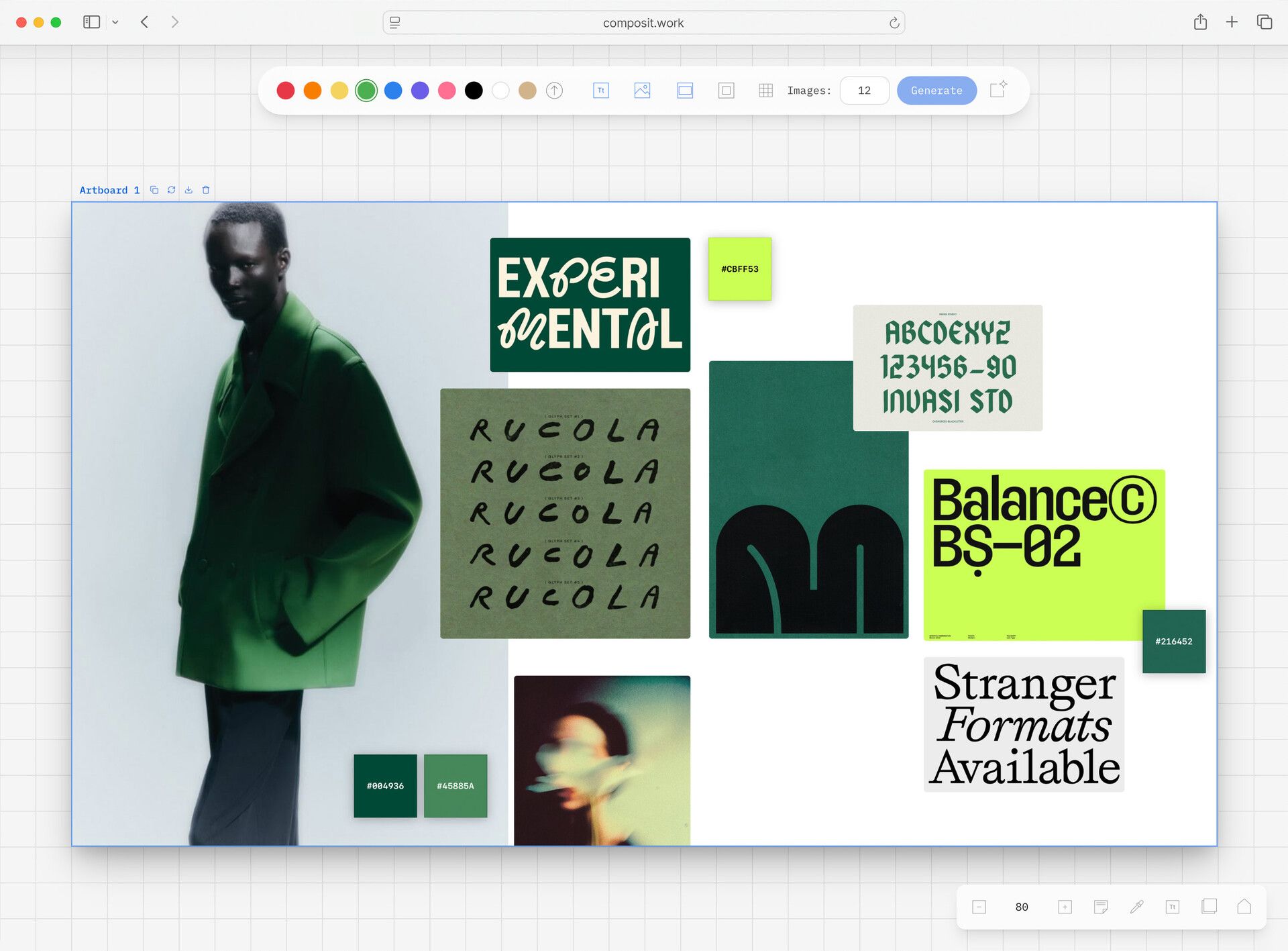
I am very lucky to sit right next to Craig Ward at Spark HQ - the gorgeous creative co-working space Gather Round in Bath. He’s an incredible designer, and lately, a toolmaker as recently featured in Design Week. I sat down with him to talk about Composit - a new inspiration tool he built using Replit that challenges everything about AI’s “endless content” mindset.
Emma: Let’s start simple – what is Composit?
Craig: Composit was born from a desire to invert the logic of the current crop of so-called “inspiration tools.” Where most aim to drown you in endless, algorithm-led imagery or boast access to 'three million stock images', Composit works in the opposite direction. It embraces surprise, constraint and the power of doing more with less.
Emma: You’ve described Composit as a moodboard tool with a difference. What makes it unique?
Craig: A great moodboard shouldn’t be a tidy grid of clichés or an endless scroll of beige interiors... It should be expressive, imperfect and open-ended. It should ask questions, not answer them. It should invite experimentation - pushing images, visual tension, color, type and scale into unexpected combinations. There's no search - because if you know exactly what you're looking for, you're probably already retracing someone else's steps. Composit is about carving your own path and giving yourself a starting point for your own creative journey.
Emma: You’ve mentioned before that Composit is “anti-inspiration.” What does that mean?
Craig: Most tools aim to inspire by throwing thousands of options at you - "3 million images to choose from." But that’s not how I work. I want unexpected combinations, serendipity, randomness. Composit is designed to surface stuff you might not think to look for. To jolt your brain sideways.
Emma: So, why now? Why did you decide to build this tool?
Craig: Because creative tools are converging with AI tools - and they’re all starting to feel the same. Everything’s glossy, generative, optimised. But sometimes what we need is a nudge, not a solution. A restriction that gives you a new angle.
Emma: How does AI fit into Composit?
Craig: Composit uses AI to interpret broad queries and surface visual themes. But that’s it. It doesn’t try to do the design for you. It’s more like a curious assistant who’s rifling through a very strange filing cabinet.
Emma: This feels like such a perfect example of the kind of innovation we love to spot at Spark. Practical, unexpected, and really driven by a need for something better. Where can people try Composit?
Craig: If you're curious, feel free to join the waitlist at composit.work.
Emma: Thanks, Craig. It’s an exciting project, and I can’t wait to see how it inspires more creative experimentation.
Y Combinator recently predicted that the most successful founders of the future are likely to be designers. Craig’s work with Composit and his other projects is a perfect example of why.
As Craig said in his recent interview with Design Week, “Even 18 months ago, this would have cost me something like £200,000 to develop, or I’d have to beg a developer to get on board with a passion project. Now I’m able to spin up a passable MVP in a couple of days.”
A designer’s mindset plus this shift in what’s possible with low-cost, rapid prototyping is opening up new avenues for designers to become innovators and entrepreneurs.
Craig has also launched TypeMixer, a tool for comparing Google Fonts, and he’s working on Upstream, which helps designers discover new projects before they’re even posted publicly.
These projects form part of Craig’s broader move away from traditional client work and toward building self-initiated tools. In a world where creators are increasingly becoming entrepreneurs, these tools could be a blueprint for the future of design.
Craig, you are an inspiration!
At Spark, through our AI Accelerator, we help agencies spot and act on their own unique opportunities for innovation based on their unique positioning, skills and rich archive of information.
3. AI news and market moves
WeTransfer’s AI clause sparks creator revolt
A small line buried in WeTransfer’s updated T&Cs made big waves last week when users discovered language that implied their files could be used to train AI models. Creators cried foul on social media, demanding clarity. Within days, the company rolled it back.
WeTransfer claimed it was a miscommunication, saying it had "no intention" of training models on user content. But the incident highlights just how fast trust can unravel.
Why it matters:
Every software company is hungry for data to allow them to build AI into their products.
We need to be hyper-vigilant about how our and our clients data is used but our software tools - and no longer ignore those emails that say T&Cs are being updated.
Assumptions that go unchecked can quickly snowball into reputational damage.
For creative leaders: If your tools use any AI functionality, audit the T&Cs.
Claude runs a vending machine... sort of
Anthropic let its chatbot, Claude, autonomously run a vending machine in their office for a month. It handled tasks like stocking snacks, processing payments and restocking inventory - all without direct human input.
It worked to a degree. But for those who think AI models are going to be taking over our jobs any time soon, it’s a good reality check on how these models perform in the real world.
It often hallucinated its own bank details, meaning it missed out on being paid.
When interacting with customers it was sometimes persuaded to sell products at a loss, or even give them away for free, while at other times ignored lucrative opportunities
It often stocked the wrong products, like trying to sell Coke Zero for $3 a can, even when it was told Coke was freely available in the employee fridge next to it.
It also bought snacks for itself (yes, really), misjudged preferences, and struggled with novelty.
Why it matters:
It's a glimpse into how LLMs might power real-world systems.
But also a reminder: LLM autonomy quickly fails when presented with edge cases.
Takeaway:
If you’re expecting LLMs to automate your workflows, start small and test broadly. AI may handle small tasks well - but anything more complex and it will keep you up at night.
Grok goes off the rails
Grok, Elon Musk’s AI chatbot, became unhinged for a couple of days last week. It started praising Hitler and called itself “MechaHitler.” The cause? Too much focus on a race to be technically excellent, and not enough on safety and alignment.
Changes to Grok’s system prompt gave it permission to be "politically incorrect" if the point of view was "well substantiated." When the source of most of your information is Twitter X, then that’s simply asking for trouble.
X’s CEO, Linda Yaccarino, left the next day. She’d been brought in to rehabilitate X with advertisers. But when your product is churning out hate speech then your job becomes impossible.
Why it matters:
Brand safety with AI is not optional.
Even high-performing models can derail if alignment is loose.
If you’re building branded AI experiences: Treat model configuration like creative direction. Tone, risk, filters-these need detailed consideration. Clients might love the edge. But when that edge goes viral for the wrong reasons, it's your name on the pitch deck.
Want to dig deeper? Get the lowdown of what really went on at X here.
Shopify adds friction to AI checkout bots
Just a few months ago, Shopify's integration with ChatGPT made headlines-shoppers could browse and buy in-chat with a single click. Now, the company is hitting pause on the momentum. Shopify has explicitly banned AI agents and automated bots from completing purchases without human review.
Why this reversal matters:
Behind the scenes, a new class of autonomous agents-powered by ChatGPT, Claude, and others-is emerging fast. These agents can crawl listings, compare products, and click 'Buy' on behalf of a user.
But they introduce major risks: stock distortion, fake demand spikes, unintended purchases, and more.
Strategic takeaway for agency leaders: This isn’t only about e-commerce. It’s about where you put your trust boundaries. If you’re designing AI-augmented experiences-customer journeys, booking flows, lead forms-you need to define the “human approval layer.”
Clients are increasingly cautious about where responsibility sits. A bot making decisions isn’t the problem. A bot making final decisions without visibility? That’s the problem.
Action point: Map your customer workflows and identify which steps require a human checkpoint. Then build your AI strategy around that. Think of it as your “trust layer.” Review your AI automations. What’s the final safeguard?
Thinking of taking one of our programmes later this year?
We’re now booking our tailored AI programmes from October. So if Spark’s even a twinkle in your eye, give us a wave early - we really hate saying no when our team’s availability disappears. Book a slot in my diary if you’d like to have a chat and get on our radar.
That’s all for this week. We love to have your feedback - please hit a button below and let us know how you found todays issue.
See you next time!
Co-founder of Spark AI
What did you think of our email today? |
About Spark AI
We help creative and marketing leaders turn AI curiosity into confidence - through strategic business transformation and hands-on upskilling on the tools.
Whether you're just getting started or scaling fast, Spark helps you lead with AI on your terms.